Introducing Genie 4.0 (Part 3): Conditional Logic Just Got Serious
Welcome to Day 3 of our 5 Days of Features, counting down to the launch of Genie 4.0 this Monday! Today, we’re shining a spotlight on one of the most loved features: Conditional Logic—and with Genie 4.0, it’s more powerful and user-friendly than ever.
Conditional Logic has always been a game-changer in Dubsado, thanks to Dub-ins. No other platform lets you hide, reveal, or disable sections of a form based on client selections like Packages, Dropdowns, Checkboxes, Multiple Choice, or Workflow Dropdowns.
But what if we could take it even further?
A Smoother, Smarter Experience in Genie 4.0
In Genie 4.0, Conditional Logic has been reimagined to save you time, clicks, and frustration. Instead of juggling multiple menus and applying logic just to preview your changes, everything happens directly on your form in a sleek new panel.
Here’s what you can expect:
Direct Access: Click directly on any element to manage its logic—no hunting through menus.
Element-Level Logic: Apply Conditional Logic to individual elements, not just entire sections.
Introducing Element-Level Conditional Logic
This is where things get exciting. Genie 4.0 takes Conditional Logic beyond the constraints of Dubsado containers, letting you manage individual form elements with precision.
Want to hide or reveal a single field or button? Done.
Need to disable specific inline elements? Easy.
Looking for more control over your form’s behavior? You’ve got it!
With element-level logic, you can design forms that are more dynamic, interactive, and perfectly tailored to your clients’ needs.
Why This Upgrade Matters
Fewer Clicks, More Results: No more navigating through endless menus—logic settings are right where you need them.
Improved Design Flexibility: Apply logic exactly where it’s needed, allowing for cleaner, smarter designs.
Enhanced User Experience: Make forms intuitive and engaging by showing clients only what they need to see.
More Granularity: Fine-tune individual elements with pinpoint accuracy.
How It Works
Using Genie 4.0’s enhanced Conditional Logic is as simple as it gets:
Click to Toggle: Select the element you want to update.
Set Your Rules: Choose your conditions in the new logic panel.
Preview Instantly: Watch changes happen in real time—and know exactly which element utilizes the logic without having to guess.
With these enhancements, you’re no longer limited to broad-stroke logic applied at the container level. Now, every field, button, or inline element can respond dynamically to your client’s actions, giving you unprecedented control over your forms.
Conditional Logic is no longer just a feature—it’s a superpower. Whether you’re creating interactive, client-specific forms or streamlining workflows, Genie 4.0 gives you the tools to make it happen effortlessly.
Stay tuned for Day 4 tomorrow as we unveil another exciting update. The launch of Genie 4.0 is just days away, and we’re only getting started!