Introducing Genie 4.0 (Part 4): The Little Things That Make a Big Difference
Welcome to Day 4 of our 5 Days of Features, leading up to tomorrow’s big launch of Genie 4.0! Today, we’re celebrating the small but mighty upgrades that make your experience with Genie smoother and more enjoyable.
These enhancements might seem minor on the surface, but they’re designed to quietly remove friction from your workflow—because if you’re not noticing struggles, we’ve done our job right.
Ease Is the Name of the Game
If there’s one theme that ties Genie 4.0 together, it’s ease. From start to finish, we’ve prioritized your quality of life, creating a sleeker, friendlier platform that lets you focus on what matters most: building beautiful, functional templates.
We’ve already shown you how effortless it is to edit plugins, add elements, and set Conditional Logic. But the improvements don’t stop there. Let’s talk about the little upgrades that pack a big punch.
What’s New in Genie 4.0
Here’s a closer look at the features designed to streamline every step of your workflow:
Dark Mode: Whether you’re an early bird or a night owl, Dark Mode keeps your screen easy on the eyes. Late-night edits just got a whole lot more comfortable.
Seamless Navigation: The dashboard is now tucked neatly into Genie’s side slide-out menu, so you can navigate faster and stay focused.
Global Settings, On the Spot: Need to update global fonts or button styles? You can now make changes directly from your template—no more bouncing between your Dashboard and template.
One-Click Previews: With just a click, you can instantly preview your form, making it easier than ever to see your changes in action without breaking your flow.
Device Preview Mode: Switch between mobile, tablet, and desktop previews to ensure your templates look perfect on any screen. You can even make edits while previewing the device views!
Keep the Magic On: No more removing the “magic” (aka Dub-ins functionality) from your templates just to make edits. Now, you can leave the magic intact and customize your form in real-time.
Goodbye, Test Projects: Forget housing your templates in Dubsado test projects. With Genie 4.0, you can open your forms in live preview mode and customize them directly—no workaround needed.*
*We still recommend a test project to store your templates for organizational reasons and to be able to view/create Questionnaire templates on a public-facing form.
Why These Upgrades Matter
While these changes might seem subtle, they add up to a game-changing experience:
Work Smarter, Not Harder: With live previews, global updates, and fewer workarounds, you’ll save time and effort every step of the way.
Stay in Your Creative Zone: No need to pause your momentum to navigate menus or troubleshoot unnecessary steps.
More Flexibility: Whether it’s managing live forms, adjusting styles, or previewing across devices, Genie 4.0 adapts to your workflow—not the other way around.
Small Features, Big Impact
The little details in Genie 4.0 aren’t just upgrades—they’re the glue that holds the entire experience together. By removing friction and adding flexibility, we’ve created a platform that feels effortless to use, so you can focus on what you do best: creating templates that shine.
The big day is almost here—Genie 4.0 launches tomorrow! But before we celebrate, don’t miss Day 5 of our feature series, where we’ll unveil one final update to round out this incredible release.
Stay tuned, and as always, thank you for being part of the Genie community!