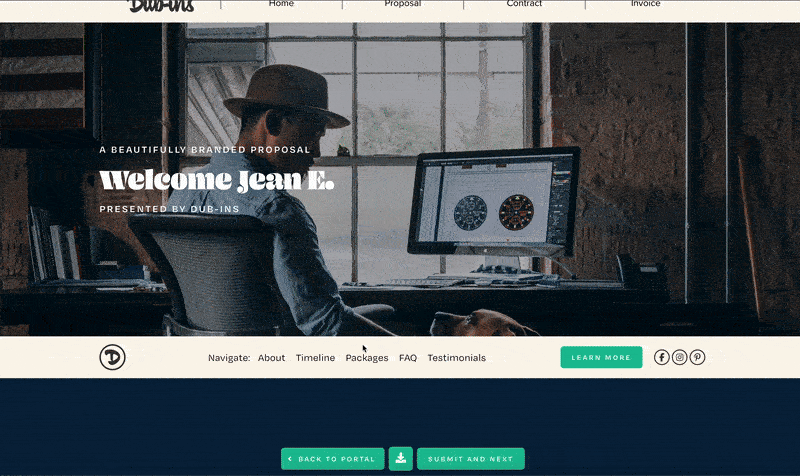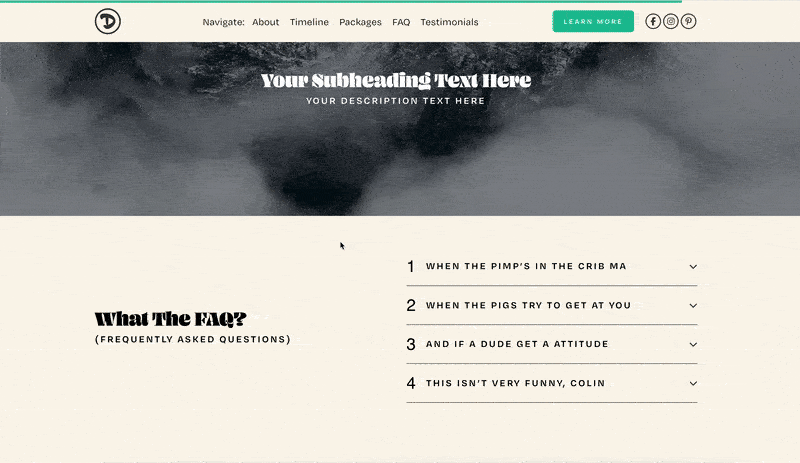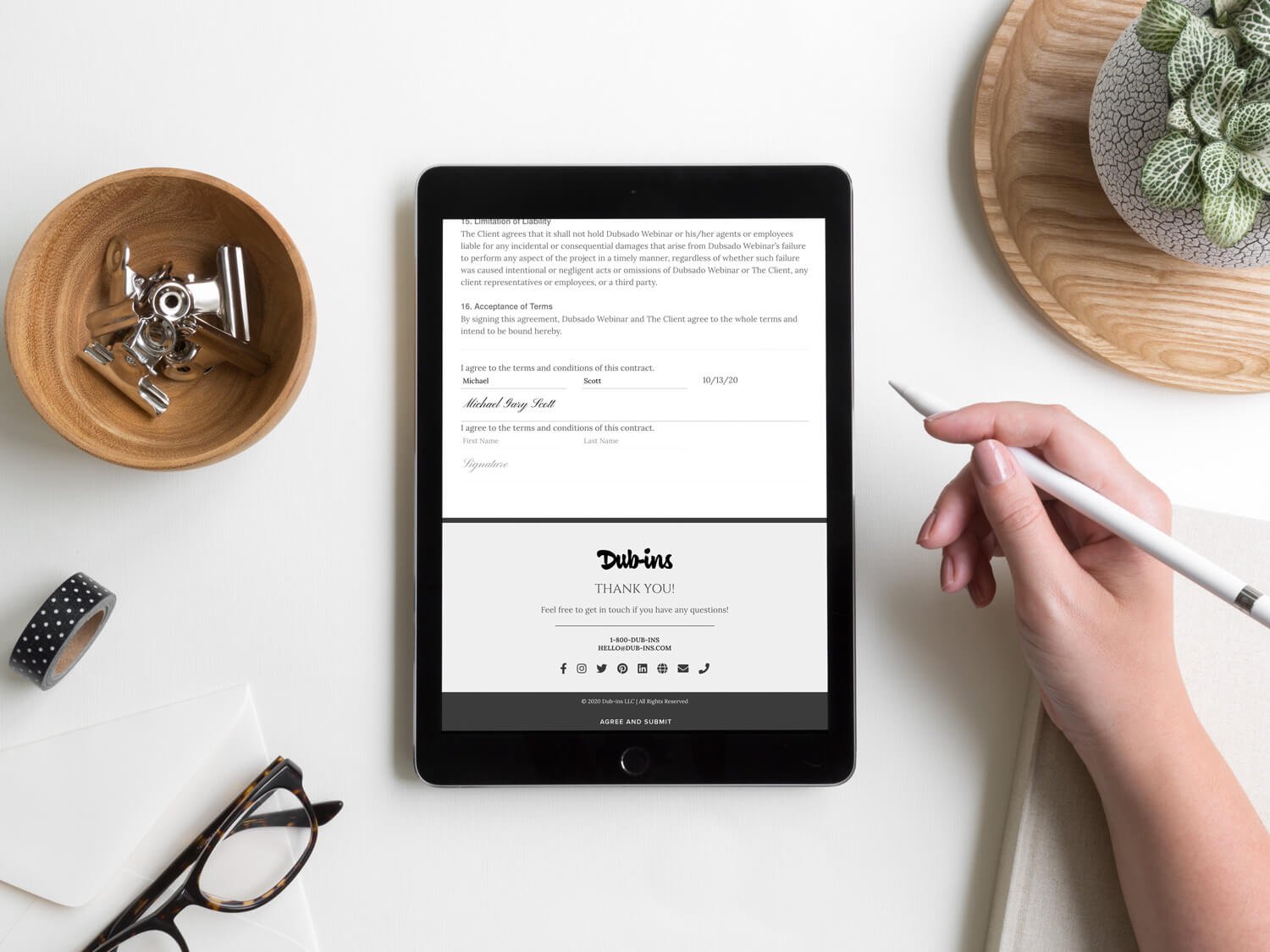Tips, tricks & tidbits
Customize and Beautify
your Dubsado Forms
A little blog helping you to make your Dubsado forms less generic, more on brand and a whole lot prettier!
How to Customize Your Dubsado Date Picker Placeholder Text
Ever wanted to make your Dubsado Date Picker more aligned with your brand? Let’s say you’re a wedding photographer using Dubsado, and you want your clients to select their wedding date from your form. By default, the placeholder text for the Date Picker is “Select Date.” But wouldn’t it feel more inviting and on-brand to say, “Choose your wedding date” instead?
How to Create a Fixed Bottom Navigation in Dubsado
A fixed (or sticky) bottom navigation bar keeps the subtotal and submit button anchored at the bottom of the screen as your prospective clients scroll through your proposal.
This is particularly useful for longer forms, allowing clients to easily track their total as they select packages and add-ons. Additionally, it serves as a constant reminder for them to submit the form, reducing the likelihood of abandoned proposals.
How to Add a Scroll Indicator to Your Dubsado Forms
If you’ve ever created a really long Dubsado form—one packed with copy, packages, fields, and more—you know how overwhelming it can be for your leads or clients. Imagine scrolling endlessly with no clue where you are. Are you halfway through? Almost done? Who knows!
The Best Way to Embed Videos in Dubsado Forms
Adding videos to your Dubsado forms is a great way to engage leads and clients. Whether you're embedding a YouTube tutorial, a Vimeo showcase, or even a custom-hosted video, ensuring proper formatting will improve responsiveness, playback, and accessibility. This guide will walk you through embedding videos into Dubsado forms with the best settings for a seamless experience.
How to Transform Your Dubsado Block Quote into a Beautiful Testimonial
Sometimes, a sliding testimonial isn’t the best fit. If you want to highlight a single, powerful testimonial, keeping it static can make it more impactful—eliminating distractions and ensuring your audience focuses on the message.
Introducing Genie 4.0 (Part 5): The Grand Finale—Dubsado Side Editing
We made it! It’s Day 5 of our 5 Days of Features, and we’re closing out this series with the star of the Genie 4.0 show: Dubsado Side Editing (DSE).
DSE isn’t just a feature—it’s a complete reimagining of how you interact with your Dub-ins templates. It’s the heart and soul of Genie 4.0, and it’s the reason we started this upgrade journey in the first place.
Introducing Genie 4.0 (Part 4): The Little Things That Make a Big Difference
If there’s one theme that ties Genie 4.0 together, it’s ease. From start to finish, we’ve prioritized your quality of life, creating a sleeker, friendlier platform that lets you focus on what matters most: building beautiful, functional templates.
We’ve already shown you how effortless it is to edit plugins, add elements, and set Conditional Logic. But the improvements don’t stop there. Let’s talk about the little upgrades that pack a big punch.
Introducing Genie 4.0 (Part 3): Conditional Logic Just Got Serious
Conditional Logic has always been a game-changer in Dubsado, thanks to Dub-ins. No other platform lets you hide, reveal, or disable sections of a form based on client selections like Packages, Dropdowns, Checkboxes, Multiple Choice, or Workflow Dropdowns.
But what if we could take it even further?
Introducing Genie 4.0 (Part 2): Click to Toggle Anything!
Welcome to Day 2 of our 5 Days of Features, leading up to the big launch of Genie 4.0 this Monday! Today, we’re diving into one of the most exciting upgrades: one-click toggles that make editing, adding, and updating your templates faster, easier, and—dare we say—actually fun.
Introducing Genie 4.0 (Part 1): A Whole New Way to Edit Text!
We’re thrilled to announce the highly anticipated launch of Genie 4.0! With it comes a groundbreaking upgrade: our brand-new advanced text editor. Say goodbye to those tiny, cramped text fields that made editing a chore (and typos way too easy to miss).
5 Ways to Improve Your Client Experience With Dubsado
In this blog post, we will go through five ways you can use Dubsado to give your clients a great experience and save you time and money while running your business.
The Ultimate Guide to Adding Custom Fonts to Dubsado Forms
Feeling limited when it comes to using specific fonts, that remain on brand, while designing your Dubsado forms? Same here. Which is why I have made it easier for you to do just this!
How to Turn a Client Down if You Aren’t a Good Fit
When running a business, we encounter all different types of people. Part of our job as business owners is to ensure that we are able to do our jobs well and deliver our clients the highest possible results from our services. If you have been in business for any length of time, you will know that there are some people that are easier to work with you than others. There are people who you are so excited to work with and others who make you question whether you want to stay in business. This is a normal consequence of running a business.
How to Handle Overdue Payments as a Business Owner
As business owners, one of the most challenging things to deal with is money. For a lot of people, collecting payments and asking people to pay us can seem awkward, especially if a payment is late. But there are strategies that we can use in order to mitigate this, making it super easy for us to not feel as awkward when the situation is unfolding.
How to Optimize Dubsado Images and Retrieve Image URLs for Code
Images on Dubsado forms can have a significant impact when it comes to representing your brand. However, the size of the image files you upload is often too large, resulting in longer loading times for your form. Discover effective ways to optimize these images and enhance your loading speed. Additionally, if you're utilizing code, learn how to effortlessly copy the image URL for seamless integration into your code.
How to Create an Amazing Onboarding Questionnaire
As a business owner, it is important to have a smooth onboarding process in order to ensure the success of your project with your clients. For many business owners, the onboarding phase is when you will be gathering information from your clients in order to ensure that you have everything you need to be able to successfully complete the project.
How to Create an Email Receipt in Dubsado
Have you ever wanted to create an email receipt when your client pays an invoice in Dubsado? Sure, you can have your payment processor auto send a receipt (i.e., Stripe or PayPal), but wouldn’t it be nice for your client to receive a more personalized email from you? Utilizing Dubsado’s Smart Fields and automation, we can do just this!
How to Redirect your Dubsado Forms after Submission
Have you ever wanted to redirect your client to an entirely different page after they submit one of your Dubsado forms? It’s possible with Lead Capture forms, and since the new form builder release, you’re able to redirect with public Proposals. But it’s not possible with private Proposals or Questionnaires. Until now…
How to Change the Signature Font on Dubsado Contracts
Do you ever wonder what your client-to-be thinks after they go through your entire professional onboarding process only to be stopped in their tracks when “signing” your contract with some garish, elementary style font? Probably not. And to be honest, they’re not thinking much of it either.
How to Add a Chat Widget to your Dubsado Forms
It may seem superfluous to add a chat widget on your Dubsado forms. I get it. But hear me out! Let’s say you’re a designer and you’ve just finished an entire branding suite for your client. You’re using a proposal to showcase the work completed as a presentation to send to your client. What if there was a way for your client to communicate with you, on the fly, without having to open their email and request changes?